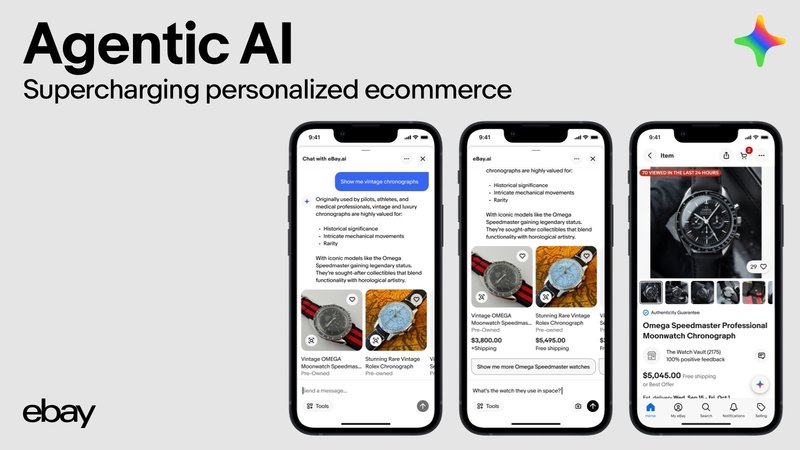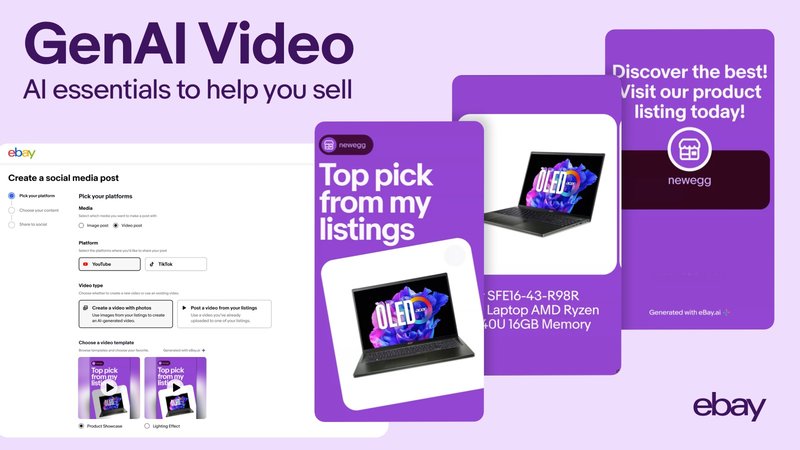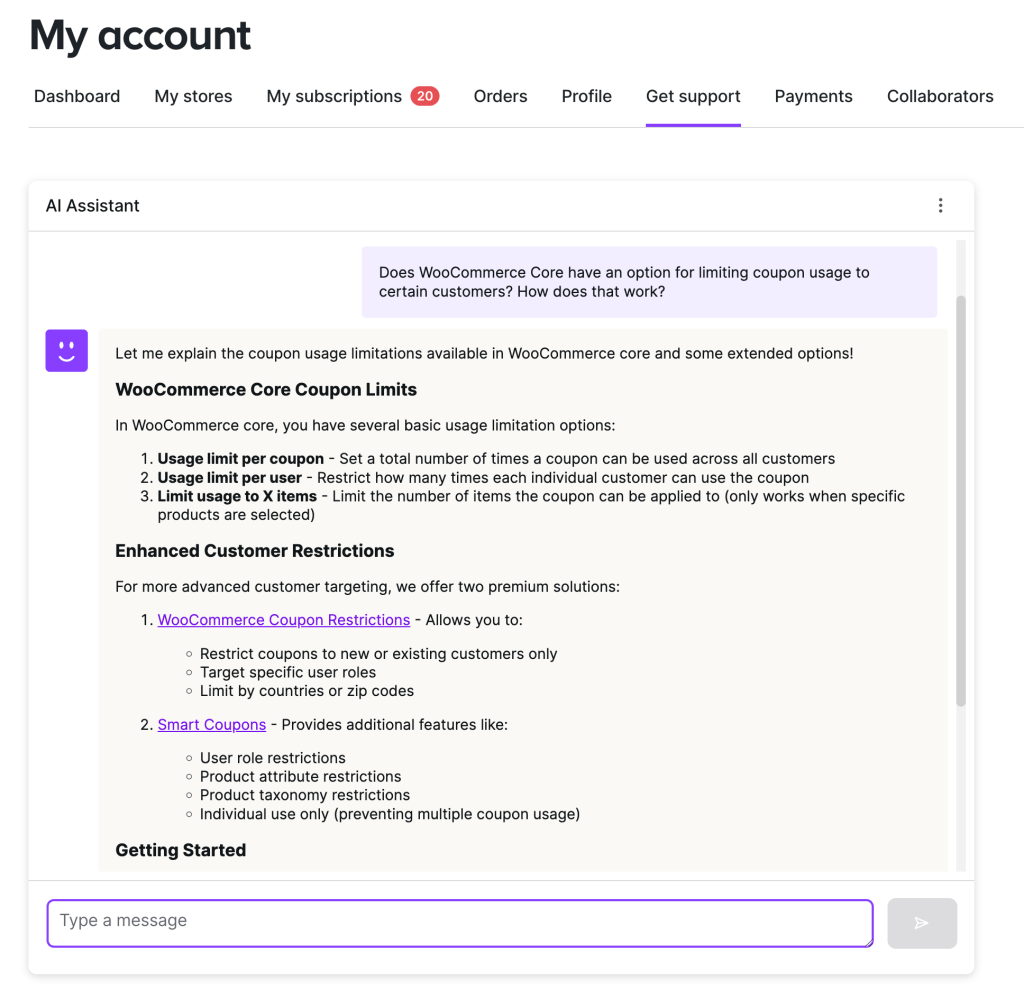Update on tariffs and international trade
New and evolving trade regulations may impact your business:
- On April 2, the U.S. announced a baseline 10% tariff on all imports, as well as additional tariffs on imports from various countries.
- The 10% tariff went into effect on April 5. Higher tariffs for individual countries are paused until July 9, other than for China. Most products from China are subject to a 145% tariff.
- Imports from Canada and Mexico are tariff-free if compliant with the USMCA trade agreement. If they are non-compliant, they are subject to a 25% tariff.
- The U.S. also announced the elimination of de minimis treatment, which allows for duty-free entry for shipments under $800 in value, for imports from China starting May 2.
- After May 2, postal shipments under $800 are subject to either a 120% tariff or $100 per item (increasing to $200 per item on June 2).
Check with your local trade authority for the latest information on current tariffs—and learn more about Shopify’s position on these changes.
Sourcing and selling products internationally is a key way to expand your business’s reach, product offering, market share, and customer base. However, you must stay on top of evolving tariffs, customs requirements, and duties.
Navigating tariffs, which impose duties and import taxes, means making strategic decisions that impact your business. Shopify has tools to sell cross-border and keep pace with rapidly evolving trade policies.
Find the right HS code
A crucial first step to navigating tariffs is finding the right HS codes for your products. HS codes (Harmonized System codes) are standardized numerical identifiers that classify traded products worldwide and determine their import duties.
The right HS code could mean the difference between a 0% and 15% duty rate or higher. Use a tool like Tariff Guide when importing into the U.S. to find the right codes and duty rates for your products.
How Tariff Guide works:
- Enter your product description and country of origin.
- Review the suggested HS code options tailored to your product.
- Compare potential duty rates side-by-side.
- Choose the most accurate classification.
You’ll need to add an HS code and country of origin to each product in your Shopify admin to get accurate tariff rates. You should also use HS codes on commercial invoices when importing into the US.
Optimize duties collection
The next step is implementing a strategy for handling costs imposed by duties and import taxes. When shipping internationally, you have two main approaches:
- Delivered At Place (DAP): Your customer pays duties and taxes upon delivery. While this requires no upfront cost from you, it could lead to surprise fees for customers and potential delivery delays.
- Delivered Duty Paid (DDP): Duties and taxes are calculated and collected at checkout. This creates a transparent experience for your customers with no surprise fees at delivery. With Shopify, you can either absorb these costs yourself or collect them from customers at checkout.
Managing duties and taxes in your international markets
Shopify merchants can use the duties calculator in the admin to estimate duties and import taxes. You can build duties into your prices to cover expected costs, or choose to transparently display duties to customers at checkout. By communicating that no additional fees will apply at delivery, your customers will feel more confident in completing their purchase.
Here’s how:
- Go to Settings > Taxes and duties in your admin to turn on duties and import tax collection at checkout.
- Add a country of origin to your products so the correct import tax and duty rates are applied at checkout.
- Add HS codes to your products to identify what the product is and help avoid border delays.
You can bulk-add HS codes and country of origin via CSV, or add them manually on the product’s page.
Once you’ve opted to collect import taxes and duties, you can choose to show them as a distinct line item at checkout:

Or, use duty-inclusive pricing and tell customers that duties and import taxes are included in the price of goods at checkout:

Purchase Delivered Duty Paid (DDP) labels
Once you calculate and collect duties and import taxes at checkout, you need to purchase and use Delivered Duty Paid (DDP) shipping labels instead of DAP (Delivered at Place) shipping labels for international orders. This ensures your customer is not double-charged for duties and import taxes.
Currently, you can purchase DDP labels from a third-party app—soon, you’ll be able to purchase DDP labels through Shopify from carriers like DHL eCommerce and DHL Express.
Remember to update your shipping policy to explain that customers won’t face additional charges upon delivery.
Simplify cross-border selling with Managed Markets
Eligible U.S. Shopify merchants can use Managed Markets to guarantee the amount of import tax and duties collected per order, giving the ultimate reassurance about import fees. Managed Markets users can either purchase duty prepaid shipping labels in the Shopify admin or through an integrated 3PL at negotiated rates.
Managed Markets also screens your catalog for products likely to cause customs issues and protects you from international fraud.
Purchase Delivered at Place (DAP) labels
If you choose not to collect duties at checkout or use DDP labels, you can use Delivered at Place (DAP) labels (also called Delivered Duty Unpaid or DDU). With DAP shipping, you take responsibility for shipping the product, while your customer pays any import or duties fees upon delivery.
You can buy DAP shipping labels in the U.S. and Canada through Shopify when you’re fulfilling an order in the admin.
Tips for using DAP shipping labels:
- Communicate that customers are responsible for paying duties, taxes, and potential handling fees upon delivery.
- Include this information in your shipping policy and order confirmation emails.
Shopify merchants in select countries can use Track with Shop to let customers track their order’s location and status in real-time, creating a worry-free and transparent delivery experience.
Diversify suppliers
Diversifying your supplier base by pivoting to countries with favorable trade agreements can protect against unpredictable cost increases and supply chain disruptions.
Shopify has partnerships with product suppliers through the Shopify App Store. Browse product sourcing apps to find a supplier that fits your business.
Popular product sourcing apps include:
- Collective: find and sell products from U.S. Shopify brands.
- Faire: browse Faire’s wholesale marketplace to buy inventory from brands worldwide.
- Printful: create custom products and ship them directly to customers.
- Syncee: sell products from suppliers in the U.S., Canada, Australia, and Europe.
Whether you source products through the Shopify App Store or elsewhere, choose your supplier carefully to ensure they meet your business’s needs.
Use local third-party logistics (3PL) providers
To minimize the impact of tariffs in your most important international markets, consider working with a local warehouse to fulfill your orders in that country. When you ship products to local warehouses around the world, your products are still subject to applicable duties and taxes—however, the fees are calculated on your cost of goods and not your retail prices. This can reduce the impact on your margins.
Working with a warehouse local to a market also speeds up fulfillment time, reduces shipping costs, and allows you to more easily offer returns to buyers in that market.
Give customers fast, reliable delivery
Connect your store to trusted logistics partners through the Shopify Fulfillment Network for faster delivery, reserve storage, returns management, and more.
Sell across borders with Shopify
Adapting to shifting trade policies is essential for growth. Shopify continues to develop tools that help merchants navigate these complexities with confidence.
Whether through duties collection at checkout or Managed Markets, Shopify is committed to helping you create seamless international shopping experiences that keep your customers coming back.